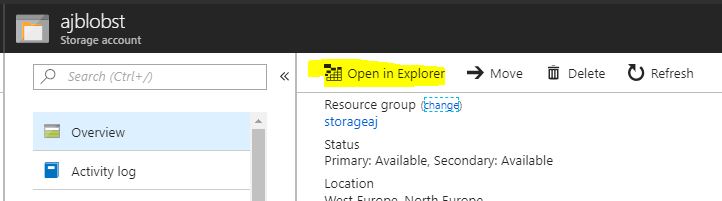Azure Storage Explorer is a standalone tool that empowers you to efficiently work with several Azure Storage Services. While working with Azure, using Azure Storage Explorer has been remarkably helpful in all perspective of development, debugging as well as for monitoring. You can connect with your Azure Subscription and then fiddle around with storage account associated with the relevant subscription.
Related Post: Working with Azure Storage Explorer for Azure Cosmos DB
Using Storage Explorer in the Azure Portal
Now you can leverage the Azure Storage Explorer in the Azure Portal itself. Clicking on the “Storage Explorer” will open the Azure Storage Explorer preview tool

Related Post: Use Azure Storage from Visual Studio Code
Additional Tip
You can open the Azure storage directly to the GUI version of Azure Storage explore from the Azure Portal. In the essential section of your storage account, you will find the “Open in Explorer” option. It will open the selected Azure Storage account in the Azure Storage Explorer.