HockeyApp provides the capabilities to streamline our mobile app development, deployment and diagnostic process. HockeyApp let us manage our Universal Windows Apps (UWP), iOS, Android, OS X, and other Windows apps. This post talks about how you can upload a Universal Windows App build directly to HockeyApp from Visual Studio.
The recent updates of Visual Studio 2015 integrates the tools to upload your Universal Apps directly to HockeyApp. Right Click on the Project and Select “Upload build to HockeyApp…” from the content menu.

In the immediate next screen it will ask for the HockeyApp Account Token. If you have the token with you, please go ahead and paste it the Access Token Text Box and then Click on Connect.

Incase, you don’t have it, click on “Get My Token” option; which will take you to HockeyApp portal and display the token.

P.S : If you are a new user, you have to create an account over https://rink.hockeyapp.net/ to get the access token.
Provide the Access Token and then click on Connect.

Once the Access Token is verified, in the next dialog window select the type of build (Alpha, beta, Enterprise etc. ) , and choose the appxbundle or appx for your app.

You can optionally add release notes on the next page of the Wizard. Choose ‘Finish’ to begin upload to package to HockeyApp.
The entire uploaded operation taken care in backend and you will be notified once the upload is done,


Once uploaded is successful, you can navigate to the HockeyApp Portal and check your newly uploaded app.

Click on the app to get details view of apps like how many devices are using it, downloads, crashes etc.

Here is the download page from where all the testers/ authorized users can download the package and install it .

If there are errors during upload, Visual Studio shows following notification to view the error messages or retrying the upload.
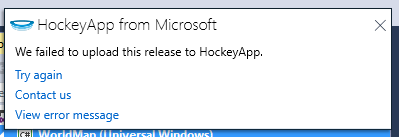
If your solution has already HockeyApp Configured you will have Update Build option in the context menu.

All in all, This is not only streamline your app deployment, also reduce all the overheads for side loading your app and distribution it internally.
Hope this helps !








Pingback: Visual Studio – Developer Top Ten for Apr 18th, 2016 - Dmitry Lyalin
Pingback: Easy Crash Reporting for Your Universal Windows App using HockeyApp
Pingback: Visual Studio Team Services Bug Tracker with HockeyApp for Universal Windows Apps
Pingback: Transfer your existing Application Insights Mobile Apps to HockeyApp
Pingback: Deploying Your Universal Windows Apps to HockeyApp using VSTS Build vNext
I always get the failture message when trying to upload with hockeyapp. When clicking on “view error message” VS shows an error as well. Can you point me to where Hockeyapp-logs are stored?
Do you have additional apps uploaded in HockeyApp ? Is this a free account are you using ? I think, there is a limit on number aspect.
Thanks.
Nope, I tried to add the package to an existing app. However after the fourth try it worked. Must have been a network issue. Would be great if one could actually see the error rather than running blind.
However, good Thing it is integrated into the IDE. saves a lot of time and errorprone manual steps