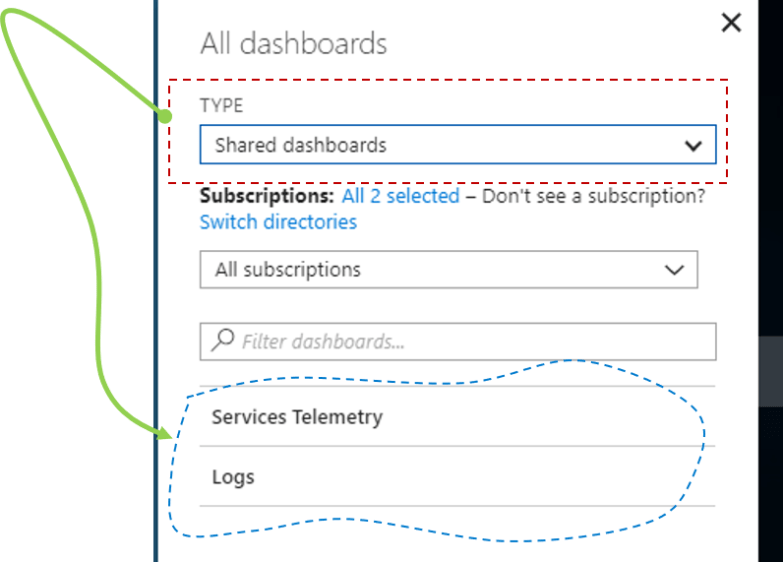You can share Azure Portal dashboard to other users with having access to the same Azure Subscription. Now, how do you identify the shared dashboards in Azure Portal? You can create your personal dashboards such as Azure service health dashboard, or any other Azure services monitoring, or data flow dashboard. It could be useful sharing the dashboard with other in case they need same. To start with, first, check How to share Azure portal dashboard? Once the dashboard is shared there are two ways that you can identify the shared and private dashboard.
Identify the Shared Dashboards in Azure Portal
Share dashboards indicate with a Share Icon along with the name. When you click on the name drop-down, you will find out the “share” indicator. This indicates which all dashboards are shared.

The other ways to check out for all Shared Dashboards is to browse all dashboards lists. If you are dealing with multiple subscriptions and managing several dashboards you can leverage the feature of “Browse All Dashboards”. All Dashboard list has an option for Type filter option. That will allow you to quickly filter between the Private dashboards and Shared Dashboards.