You can access and browse all Azure Portal Dashboards. We choose the necessary the required Azure Portal Dashboard from the drop-down available with dashboard name. However, the list provides you only a few recently accessed dashboards from all subscriptions. Well, if you are dealing with multiple subscriptions, and managing several dashboards you can leverage the feature of “Browse All Dashboards”.

Browse All Azure Portal Dashboards
To open up the list of all dashboard select “Browse all dashboards” link. This will open an Azure portal blade with the list of all available dashboards.
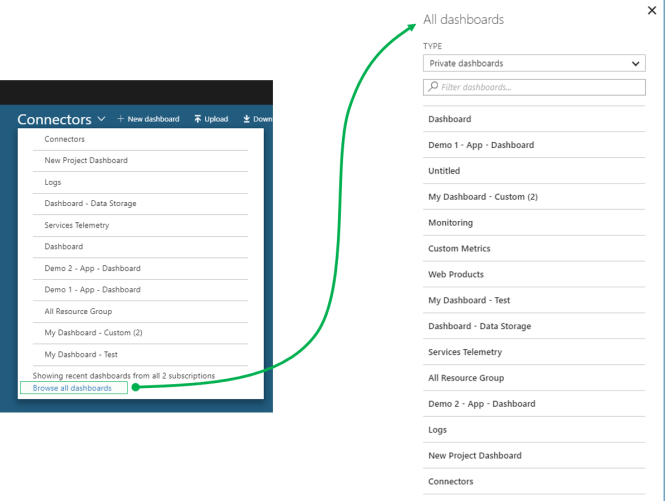
Related Post: Import Azure Portal Dashboard
This will have the list of all dashboards available to choose.
Also, the Type filter option will allow you to quickly filter between the Private dashboards and Shared Dashboards.









Pingback: 10 Azure Portal Tips & Tricks that you should know - Daily .NET Tips