Add to source control option for New Project Dialog can be done from Options Dialogs. You can create a new Git repository at the same time we create the new project. In fact, not only Git Repository, you can also add the source code for Team Services as well. In the previous post – Create New Git Repository While Creating New Project in Visual Studio we have seen how to achieve the same.

Select Source Control Plugins
If you don’t see the checkbox for adding to source control – Git or Visual Studio Team Services, you can enable this from Options settings.
From the main menu, Tools -> Options and then navigate to Source Control option. Under the Plug-in Selection, you will find it is already set to “None”.

From the plug-in selection drop-down, you can choose either Git or Visual Studio Team Foundation Server. Visual Studio will enable the plugin for the specific source control accordingly.

Once you change the plugin option you can go back and check the new project dialog windows with reflected checkboxes for enabling source control during project creation.
Refer to the following snapshot for a quick difference between two different plugin option.
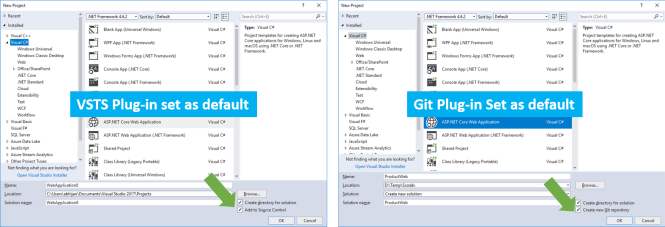
New Project Window with Different Plug-in OptionsHope this helps







