You can create and deploy your Python Django App very fast using Azure DevOps Project. Azure DevOps Project makes it very easy to get started on Setting up code repo, build, and deployment with Azure. Just by using a few quick steps, DevOps Project sets you up to everything you need for developing, deploying, and monitoring your app on Azure.
Create and Deploy your Django App using Azure DevOps Project
The process of creating DevOps for Django apps is very much similar to other Azure DevOps Projects creation.
- Sign in to your Azure Subscription and select Azure DevOps Project, to create a New Project.
- Choose Python as a new application type and Django as a Framework.
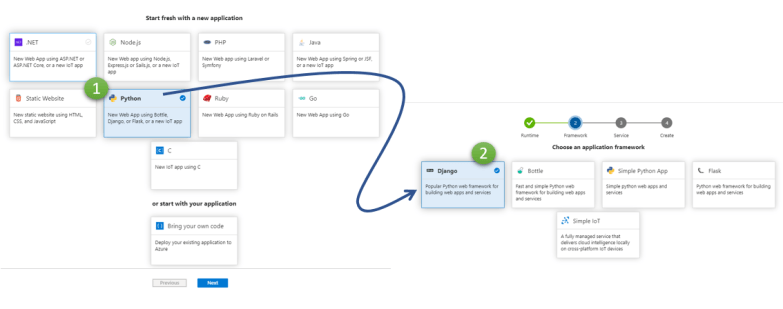
After that, choose Azure App service or a containerized environment for the deployment. Once all the information provides in the DevOps ProjectWizard, Click on “Done” to create the Azure DevOps Project.
During this process, Azure DevOps creates all the necessary Azure Resources Group, Git Code Repository, Create CI and CD, and everything else that creates a basic version of the web application, take source code from Git, and deploys your Python Django App.

Now you have a fully automated code build and deployment solution created for your python application, just created under a couple of mins.
Navigate to the code repository to access the initial version of the code.

You can now take this code download and integrated with Git and IDE for regular update and continuous deployment.
Azure DevOps Project enables the fastest way to set up for any of the basic CI/CD environments for your development project.







