We can now create a Dashboard without assigning to Team in Azure DevOps. By default, Dashboards in DevOps assigned to a particular Team. You can now create a dashboard for a project and attach it to specific team members with specific access controls for indviduals.
Azure DevOps Overview section provides you the real-time insights of the project including Team’s burndown, capacity, defect tracking, Automated Build, and Deployment results, or anything that needs tracking for your software development in the form of a dashboard.

The primary purpose of the Overview section to create an executive dashboard for different project stakeholders.
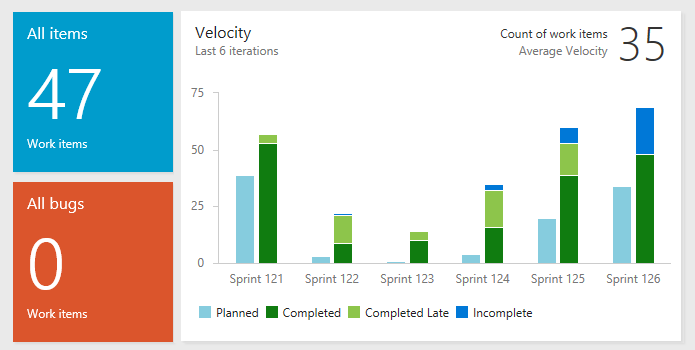
The overview section supports highly Customizable, highly-configurable dashboards to your teams with the flexibility to share information, monitor progress and trends, and improve your team collaboration and visibility across stakeholder. Additionally, the overview section supports creating Wiki pages for the project to produce any documentation that is relevant to your project.
Create a Dashboard without a Team in Azure DevOps
When you create a dashboard in Azure DevOps, you can now choose bettween following two options:
- Team Dashboard
- Project Dashboard

Related Tip : Turning Azure DevOps Service On or Off
When you select the Project Dashboard, you can then assign specific users and group level access for the same.

Select the “Manage Permission for this dashboard” to add users or group with respective permission.

While Team Dashboard gives access to the complete Team, however, Project Dashboard helps individual level access to manage and control any specific set of the dashboard in Azure DevOps.







