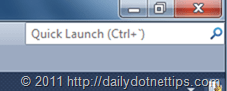Visual Studio 11 Developer Preview introduces a nice search abilities with in Visual Studio to quick find of different features. This allows users to search common features within the Visual Studio IDE. Visual Studio 2010 Power productivity extension has the similar kind of features named “Quick Access” . Visual Studio 2011 developer preview introduced quick launch with additional enhancement of quick access features. Let’s have a quick look how it works.
Launch the Visual Studio 2011 Developer Preview, you can find the Quick Launch in the upper right corner of the IDE.
Select the text box or Just press CTRL + ` and enter the features or command you want to looking for. Let says you entered debugging. Quick launch will show all the command related with debugging.
Click on them to execute.
You can turn this option off from Tools > Options > Environment > Quick Launch Section .
You can also perform additional settings like enabling and disabling providers from the options dialog window as well.
To know more about Quick Launch read Visual Studio Team Blog : Visual Studio 11 Developer Preview: Quick Launch