The Common Language Runtime (CLR) provides key features including memory management, security, exception handling for all programming languages that are targeted to it. In another form, it manages the execution of the code running on .NET Framework. To be honest, we all are familiar with what it does, and how critical component it is for the applications running on .NET Framework. We can choose the version of .NET Framework while writing the application. During the execution, the operating system loads respective CLR depends on other targeted framework and other factors. It’s quite interesting to see what are the different version of CLR installed in your system.
You can use the CLR Version tool (Clrver.exe) to list out all the installed versions of the common language runtime on your machine. This tool is installed as part of .NET SDK.
From the Visual Studio Command Prompt, execute the clrver command, you will have following output that list of the different version of CLR Versions.
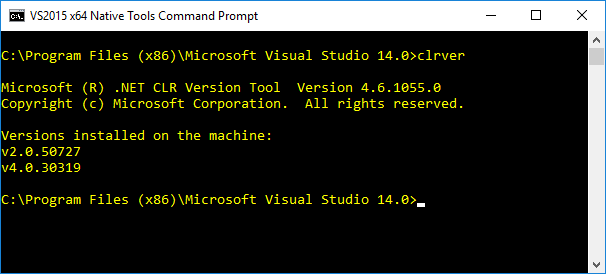
You can also execute clrver – all command get the list running processes targeted to CLR along with their versions.
Related Post : How To Check Default Language Version In Visual Studio ?
This command has few other utilities. Check this out for more details – Clrver.exe (CLR Version Tool)
Hope this helps !








Pingback: Dew Drop - November 15, 2017 (#2604) - Morning Dew
Pingback: Dew Drop - November 16, 2017 (#2605) - Morning Dew