Page Inspector is a new tool that integrated browser diagnostics tools into Visual Studio . Yes, you can take similar experience of IE Developer toolbar with in Visual Studio itself. Page Inspector works in Visual Studio with Web Application projects and Web Site projects and helps you to easily inspect the web pages, Css styling, quickly diagnose issues.
Page inspector is not installed by default with VS 2011 Developer Preview. You have to install it separately and the best possible ways to installed it using “Web Platform Installer” .

Once you have Page Installer installed, you will get “View In Page Inspector” option with the source view , Design view and even from solution explorer.
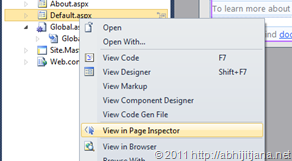
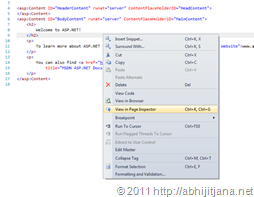
Select “View in Page Inspector” option to start inspecting the page. This will launch your page with in Visual Studio with other tooling support to inspect your pages using which you can start inspecting page styling with in visual studio itself.
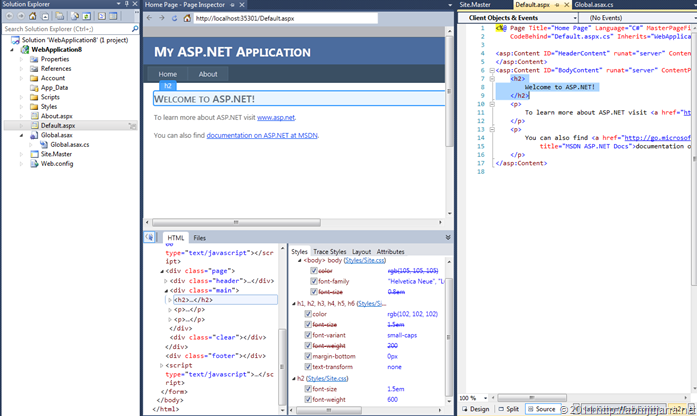
This is just a quick introduction of Page Inspector Tool. I will suggest you to read out the Page Inspector v1 Developer Preview Release Notes for more information. Yes, this is a really great addition.
Interesting ? Well, you can check out few more interesting addition over here Few Nice features in Visual Studio 11 Developer Preview for ASP.NET Developers






